
It lessens the burden of having to purchase a costly antivirus to protect the system from malware such as trojans, worms, and the likes.
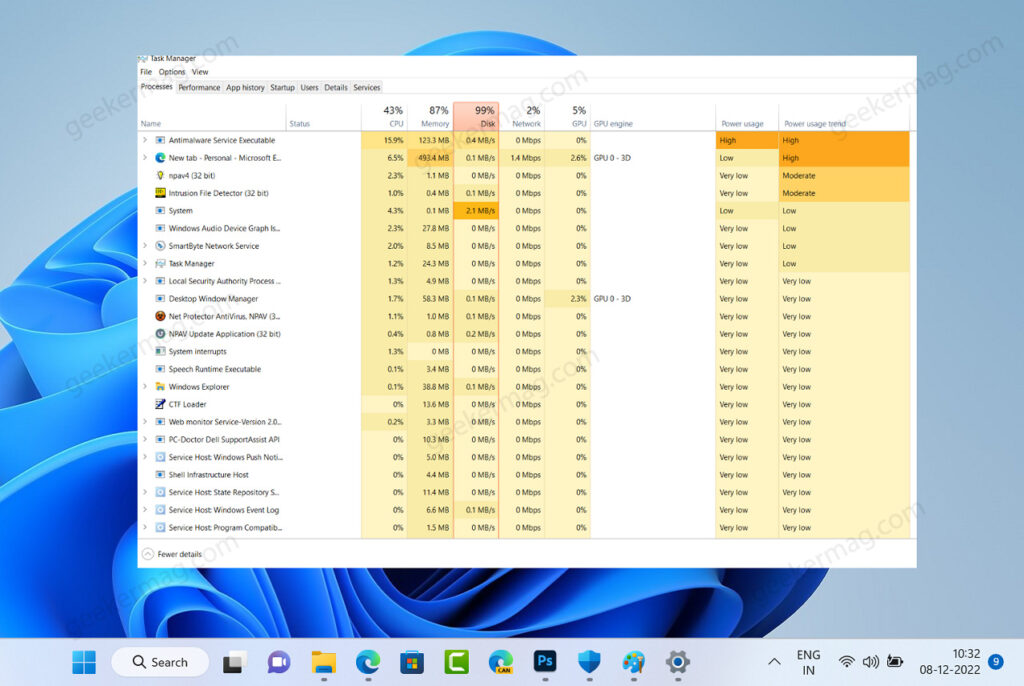
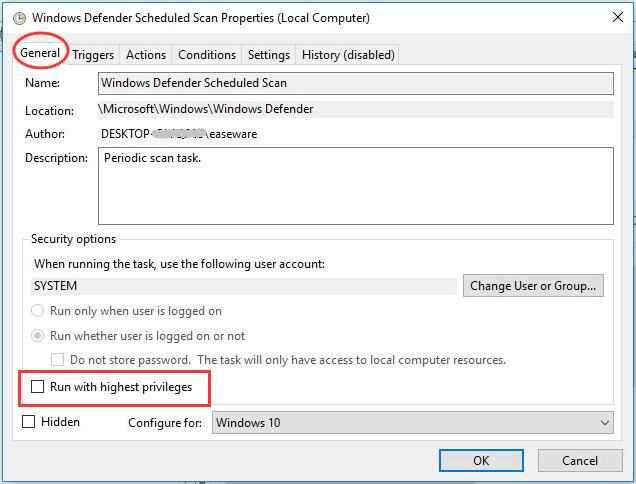
Windows 10 has a Windows Defender that serves as a built-in antivirus provided by Microsoft for its users. Overview of Antimalware Service Executable High Disk

One culprit is the Antimalware Service Executable which causes high CPU usage. However, some issues cause the system to lag, thereby slowing your computer and freezing it while you are doing something. The computer is designed to execute tasks quickly and efficiently. However, as soon as you do a stop/start of the service, the permissions will be reverted to default so you would have to go back through Process Explorer each time.For many people, the computer has become a staple in everyday life, simply because some day-to-day tasks require a form of input or output on this device. You should now be able to stop and start the service through the service management console or using the Stop button on the services tab of process explorer. Give Full Control to the Administrators group and click OK This will open Process Explorer, being the first time you will receive a few agreements to acknowledge.įind the MsMpEng.exe process and double-click MsMpEng.exe to bring up the properties window C:\> C:\Tools\SysinternalsSuite\psexec -s -i C:\Tools\SysinternalsSuite\procexp.exe In this example I have extracted the Sysinternals Suite to C:\Tools\SysinternalsSuite directory. Run Process Explorer (Procexp.exe) as the SYSTEM account by using PSEXEC: psexec -s -i C:\Pathtofile\procexp.exe. Once you have the files extracted we are ready to begin. Processįirst off you will need to obtain psexec.exe and procexp.exe (Process Explorer), both are part of Microsoft’s Sysinternals Suite and can be downloaded from here. AIn this post we will discuss how to do this using psexec and procexp (Process Explorer). The service is also referred to as MsMpEng.exe.

You may want to do this in cases where you need to install a product being blocked or some other reasons. The service cannot be stopped and has to be forced to stop. Microsoft AntiMalware Service (MsMpEng.exe) is Microsoft’s free AntiVirus solution.


 0 kommentar(er)
0 kommentar(er)
